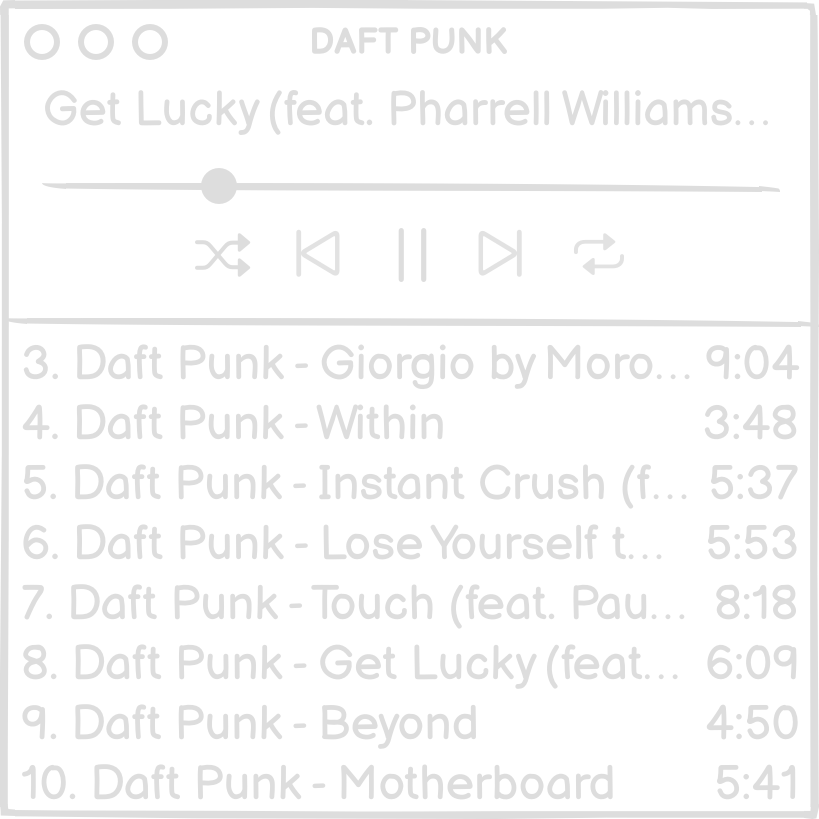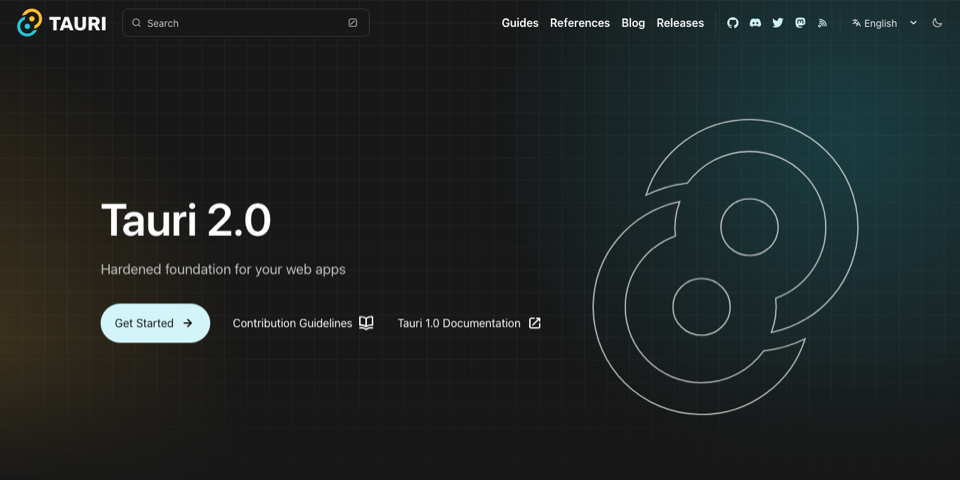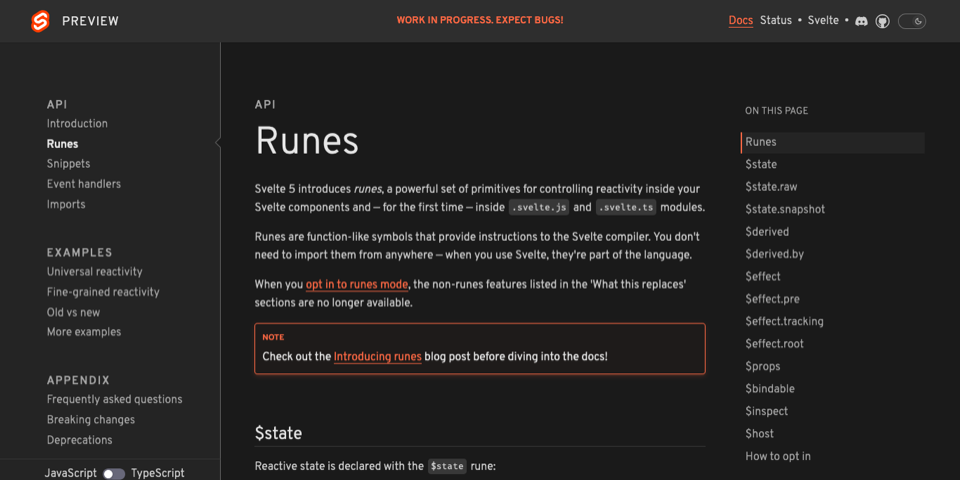Home-cooked Spotify player
I want to encourage you to cook your own Spotify player (and other apps!) at home
You can make it as simple or as flashy as you want. You can make it look native or like something from another planet. You can skip on the Now playing view. You can decide how Shuffle should work. You can make Smart Shuffle disappear. You can hide folders with playlists that you don’t use often. You can sort playlists in different ways, depending on what folder they’re in. You can change the sorting method every time you open the playlist folder (because why not?). Heck! If you really want to, you can even track the music you’re listening to.
My changes to the original recipe
I simplified it. Spotify is many things: a music browser, a podcast browser, a business, a podcast player, and… a music player. I open Spotify daily to play music, not browse it. I use Overcast for podcasts. My home-cooked Spotify player looks much more like Winamp or Foobar 2000, not like Apple Music or Tidal.
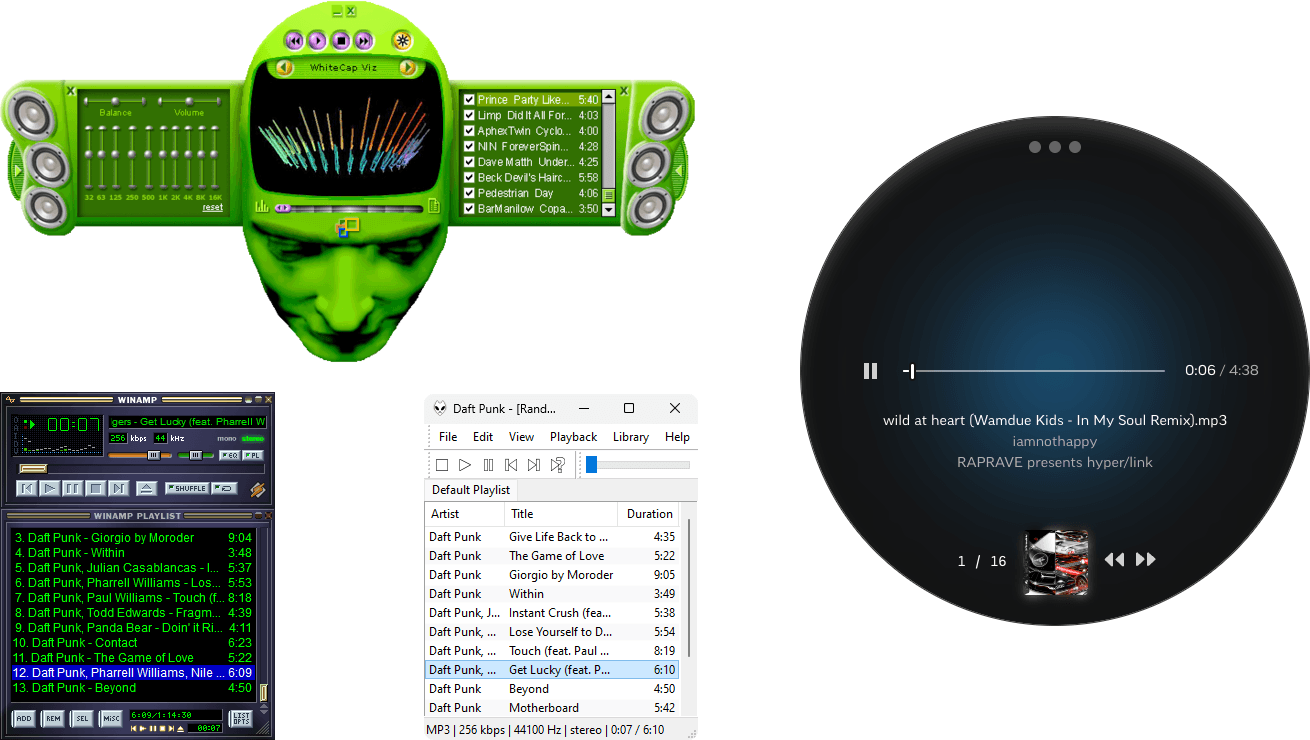
My inspiration: Windows Media Player, Winamp, Foobar 2000, USB Club Player I localized it. Spotify uses ingredients from its design system that must work worldwide, on different platforms, with their brand. I’m cooking only for myself, so I use local, seasonal macOS ingredients.

Icons from Apple SF Symbols I reduced it. Spotify takes up a lot of screen space. The original Winamp with a playlist occupied just 275×230 pixels. My home‑cooked Spotify player takes up 275×275 pixels when it launches. I made it responsive, so I can make it bigger if I want.
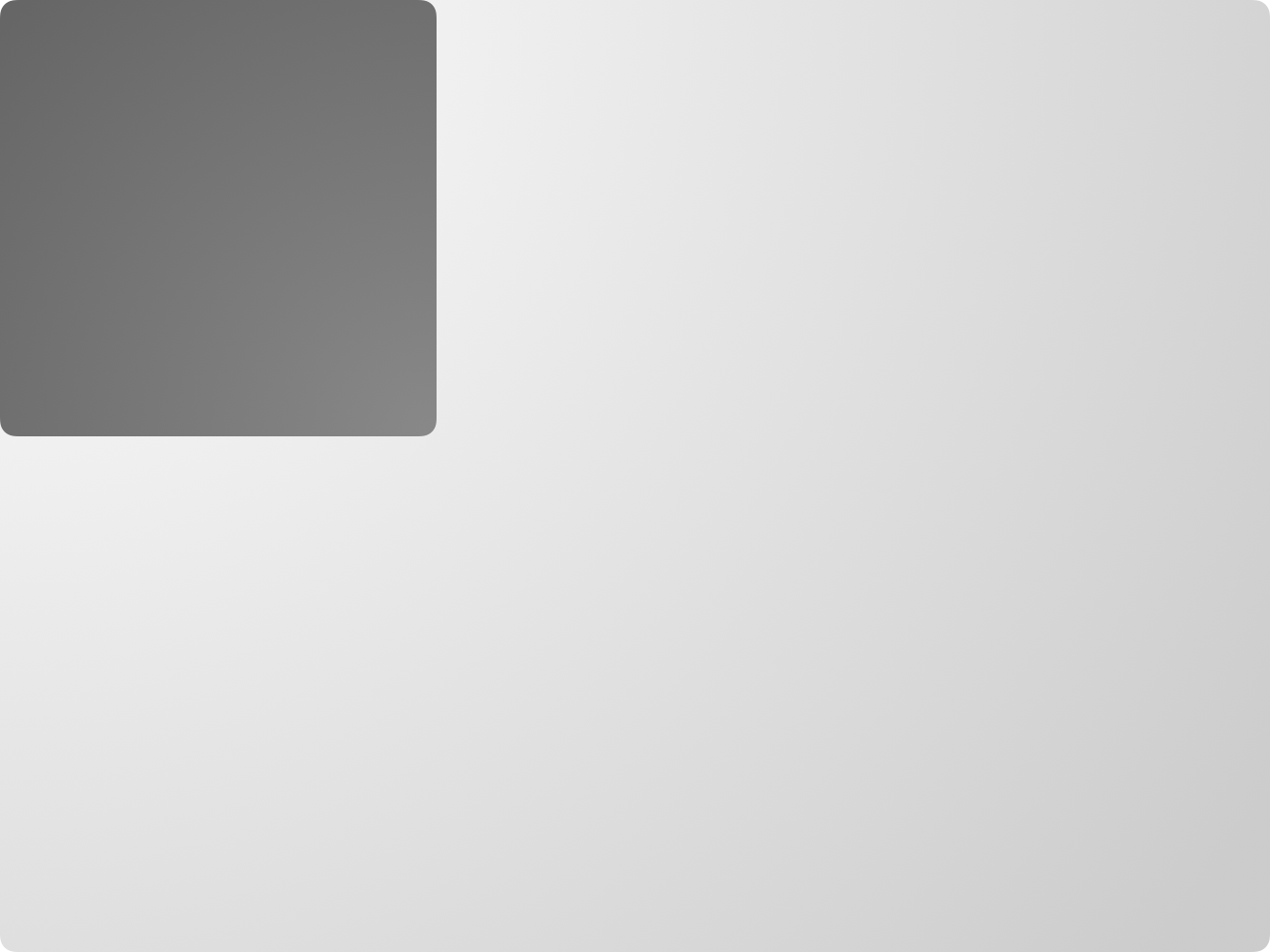
Comparison of the smallest possible size of the official Spotify player (lighter gray) and the default size of my player - I replaced some highly processed ingredients with organic ones. Do you know how Shuffle works in Spotify? Me neither. That’s why I decided to try to create my own Shuffle algorithm.
- I toned down the flavor notes I’m not fond of. Do you like grapefruit? I don’t. I’m a big boy, I can force myself to eat a grapefruit, but why would I if I don’t have to? I have an Archive folder in Spotify with playlists that I don't want to see on a daily basis but don’t want to delete because I put too much work into them. I listen to music from these playlists only several times a year. In the Spotify player of my recipe, there is no such folder at all (I hide it).
- I spiced it up. I have a folder with music to try. I sort the playlists in this folder by creation date, displayed in relative terms (added a week ago). I was wondering if I should display the playlists from the newest or from the oldest. How do I decide? I don’t know. Each time I open the folder, the sorting direction is random—this is the best solution I could come up with.
Allergens
- Tracking. Disappointingly, Spotify does not provide information on how many times I have listened to a track. This is nuts, but that’s how the world works. In theory, I could, for example, create a home‑cooked Spotify player for iOS and track the music I listen to myself on all of the devices I use. I don’t care enough to put so much work into it.
Tasting
My home‑cooked Spotify player tastes… surprising. Just right. A bit nostalgic. Familiar and yet pleasantly fresh.
You know that feeling when you manage to cook something really tasty? That’s it. Satisfaction.
I didn’t expect to have so many feelings about an app.
The result:
Home‑cooked apps
Home‑cooked apps are apps you create for yourself and—optionally—your family and friends. They don’t have to have a business model. They don’t have to be profitable. They don’t have to be easy to install. They don’t have to be public. They don’t require user accounts. Most likely, they don’t require settings (you can express your preferences and opinions in code). These qualities give home‑cooked apps a unique flavor. They’re a very interesting category somewhere between commercial, open‑source, and civic‑tech software.
Home‑cooked app is a term coined by Robin Sloan in 2020.
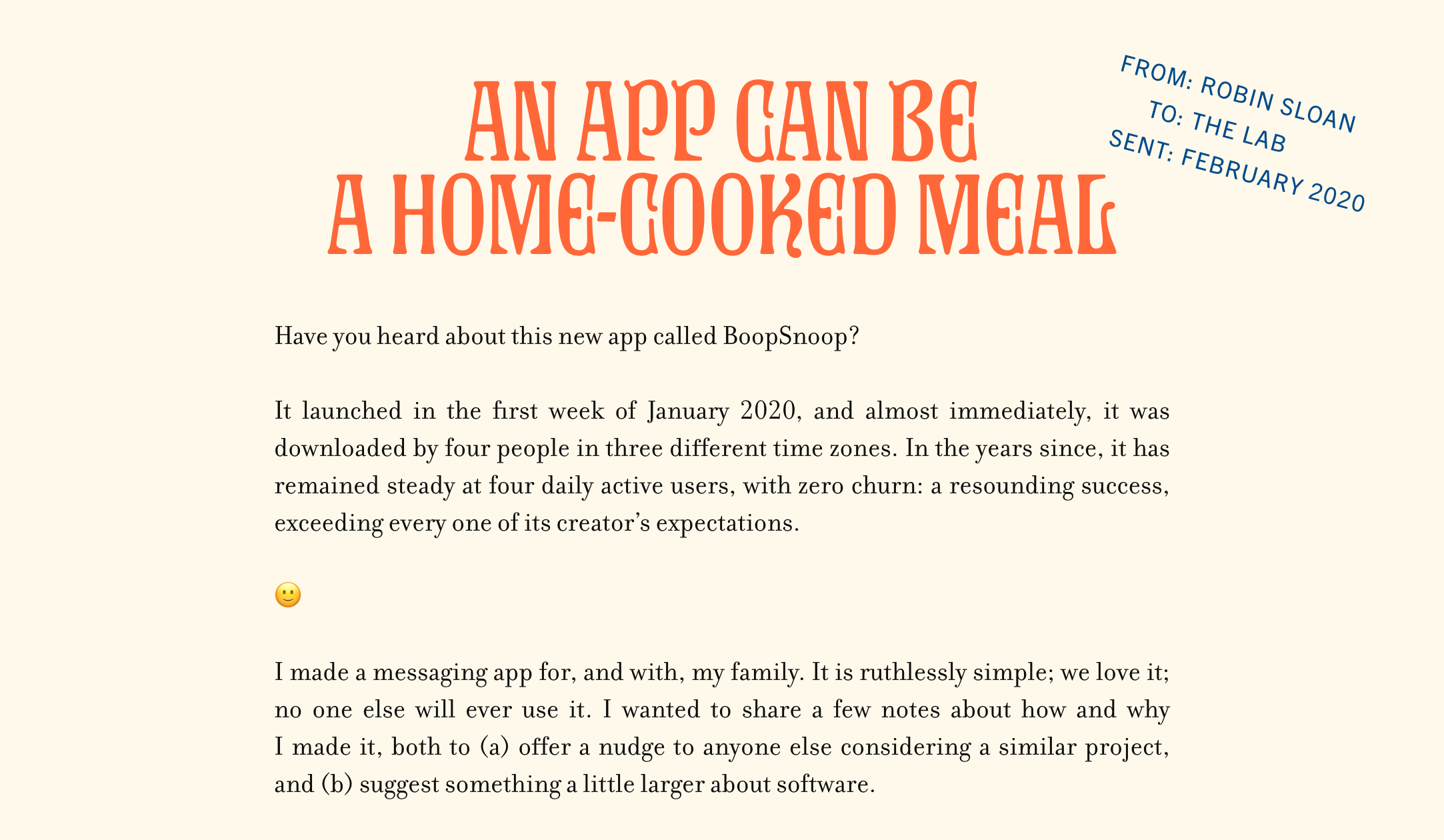
Cookware
Cooking apps at home is a perfect excuse to test some new software. I played with Tauri 2.0 Release Candidate and Svelte 5 Preview this time. It was a lot of fun and I learned a lot.
Resources
Thank you for your time!
Say Hello! & see Migrate to Fastmail from Gmail